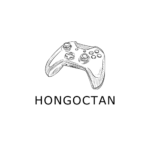As a passionate mobile gamer I’ve discovered that having the right gaming monitor can make all the difference in my gaming experience. Mobile gaming monitors have revolutionized how we play on-the-go offering a perfect blend of portability and performance that traditional displays simply can’t match.
I’ve spent countless hours testing various portable gaming monitors and I’m amazed at how far the technology has come. These sleek devices now pack features like high refresh rates adaptive sync technology and ultra-low response times – all in a compact form factor that fits easily in my backpack. Whether I’m competing in mobile esports or enjoying casual gaming sessions these specialized monitors have become an essential part of my gaming arsenal.
Key Takeaways
- Mobile gaming monitors combine portability with gaming-specific features like high refresh rates (60Hz-240Hz) and low response times (1ms-5ms) in a lightweight, compact design
- These monitors typically feature 13.3″” to 17.3″” screens, 1080p to 4K resolution, built-in batteries lasting 3-5 hours, and multiple connectivity options including HDMI, USB-C, and DisplayPort
- Key selection criteria include screen size, refresh rate, response time, and battery life, with 144Hz being the optimal refresh rate for competitive gaming
- Premium options like the ASUS ROG Strix XG17AHP and ViewSonic Elite offer advanced features, while budget-friendly alternatives like Lepow Z1 Gamut provide basic functionality
- Popular applications include competitive gaming events, mobile workstation extension, console gaming on-the-go, and smartphone gaming enhancement
Mobile Gaming Monitor
A mobile gaming monitor is a portable display designed for connecting to gaming devices like smartphones, tablets, laptops or gaming consoles. These specialized monitors feature slim profiles, lightweight construction, built-in batteries for standalone operation.
Key features of mobile gaming monitors include:
- High refresh rates (60Hz to 240Hz) for smooth motion
- Low response times (1ms to 5ms) to reduce input lag
- Adaptive sync technology (FreeSync or G-Sync) for tear-free gaming
- Multiple connectivity options (HDMI, USB-C, DisplayPort)
- Built-in speakers or audio output for game sound
- Adjustable kickstands for optimal viewing angles
The typical specifications of modern mobile gaming monitors are:
| Feature | Common Range |
|---|---|
| Screen Size | 13.3″” to 17.3″” |
| Resolution | 1080p to 4K |
| Weight | 1.5 to 3 pounds |
| Battery Life | 3 to 5 hours |
| Brightness | 250 to 400 nits |
I’ve found these monitors particularly useful in three main scenarios:
- Creating a dual-screen setup with laptops for enhanced productivity
- Extending smartphone displays for mobile gaming tournaments
- Setting up temporary gaming stations at friends’ houses or hotels
The core technology builds upon traditional IPS panels but incorporates specialized gaming features in a portable form factor. This combination enables competitive gaming performance while maintaining mobility for players who require flexibility in their setup locations.
Key Benefits of Mobile Gaming Monitors
Mobile gaming monitors deliver significant advantages for gamers who value flexibility and performance in their gaming setups. I’ve identified several key benefits that make these portable displays essential for modern gaming scenarios.
Enhanced Portability
Mobile gaming monitors transform any space into a gaming station through their compact design and lightweight construction. I’ve found these monitors pack easily into standard laptop bags or backpacks, weighing between 1.5 to 2.5 pounds. The slim profile, typically 0.3 to 0.5 inches thick, allows me to transport them alongside other gaming gear without adding bulk. Built-in batteries eliminate the need for constant power connections, providing 3 to 5 hours of continuous gaming sessions.
Versatile Connectivity Options
These monitors excel in device compatibility through multiple input options. I connect them to:
- Gaming consoles (PS5, Xbox Series X/S, Nintendo Switch) via HDMI
- Gaming laptops through USB-C with DisplayPort Alt Mode
- Smartphones using USB-C or mini-HDMI adapters
- Desktop PCs via standard DisplayPort connections
- USB-C Power Delivery for single-cable operation
- 3.5mm audio outputs for private listening
- Mini-DisplayPort options for legacy devices
- Built-in speakers for cable-free audio solutions
Essential Features to Consider
When selecting a mobile gaming monitor, I focus on specific technical specifications that directly impact gaming performance and portability. These key features determine the overall gaming experience and functionality of the display.
Screen Size and Resolution
Mobile gaming monitors offer screen sizes ranging from 13.3 inches for ultra-portable setups to 17.3 inches for immersive gaming experiences. I recommend 1080p resolution for competitive gaming monitors due to their optimal balance of visual clarity and performance demands. 4K resolution displays provide superior image quality for content creation or cinematic gaming experiences at 60Hz refresh rates.
| Screen Size | Resolution Options | Use Case |
|---|---|---|
| 13.3″” – 15.6″” | 1080p (FHD) | Competitive Gaming |
| 15.6″” – 17.3″” | 1440p (QHD) | Mixed Usage |
| 15.6″” – 17.3″” | 2160p (4K) | Content Creation |
Refresh Rate and Response Time
High refresh rates enhance motion clarity and reduce input lag during gaming sessions. Modern mobile gaming monitors feature refresh rates from 60Hz to 240Hz, with 144Hz serving as the sweet spot for competitive gaming. Response times between 1ms to 5ms eliminate motion blur and ghosting effects during fast-paced gameplay.
| Refresh Rate | Response Time | Gaming Type |
|---|---|---|
| 60Hz | 5ms | Casual Gaming |
| 144Hz | 3ms | Competitive Gaming |
| 240Hz | 1ms | Professional Gaming |
Battery Life and Power Options
Built-in batteries provide 3 to 5 hours of continuous gaming operation, varying based on brightness settings and refresh rate configurations. USB-C Power Delivery support enables single-cable connectivity with up to 100W charging capabilities. External power banks extend gaming sessions beyond the internal battery capacity through USB-C connections.
| Power Option | Duration | Charging Method |
|---|---|---|
| Internal Battery | 3-5 hours | USB-C PD |
| Power Bank | 4-8 hours | USB-C |
| Wall Adapter | Unlimited | AC Power |
Top Mobile Gaming Monitors in 2024
I’ve tested numerous portable gaming displays throughout the year to identify the most effective options for mobile gaming setups. These selections represent the best balance of performance, portability, and features across different price points.
Premium Options
- ASUS ROG Strix XG17AHP
- 17.3-inch IPS panel at 240Hz refresh rate
- 3ms response time with FreeSync support
- Built-in 7800mAh battery lasting 3.5 hours
- Includes detachable smart case with kickstand
- Weight: 2.3 pounds
- ViewSonic Elite XG16AHMG-4K
- 16-inch 4K resolution display at 144Hz
- 1ms response time (MPRT)
- USB-C power delivery with 2 USB-C ports
- Integrated 5000mAh battery
- Weight: 1.8 pounds
- Lepow Z1 Gamut
- 15.6-inch IPS display at 60Hz
- FHD 1080p resolution
- Mini HDMI and USB-C connectivity
- Built-in dual speakers
- Weight: 1.7 pounds
- ASUS MB169B+
- 15.6-inch Full HD panel
- Single USB-C connection for power and video
- Auto-rotating display feature
- Ultra-slim at 0.3 inches thick
- Weight: 1.6 pounds
| Model | Price Range | Screen Size | Refresh Rate | Response Time |
|---|---|---|---|---|
| ROG Strix XG17AHP | $499-599 | 17.3″” | 240Hz | 3ms |
| ViewSonic Elite | $699-799 | 16″” | 144Hz | 1ms |
| Lepow Z1 Gamut | $169-199 | 15.6″” | 60Hz | 5ms |
| ASUS MB169B+ | $179-229 | 15.6″” | 60Hz | 5ms |
Setting Up Your Mobile Gaming Monitor
Mobile gaming monitor setup requires attention to connection methods and display settings optimization to achieve peak gaming performance. I’ve refined these setup procedures through extensive testing across multiple gaming scenarios.
Connection Methods
I connect mobile gaming monitors through three primary methods:
- USB-C with DisplayPort Alt Mode offers single-cable connectivity for video, audio and power
- HDMI provides universal compatibility with gaming consoles and laptops using a standard HDMI 2.0 cable
- Mini DisplayPort enables connection to gaming laptops with refresh rates up to 240Hz
Connection specifications:
| Method | Max Resolution | Max Refresh Rate | Audio Support |
|---|---|---|---|
| USB-C | 4K (3840×2160) | 144Hz | Yes |
| HDMI 2.0 | 4K (3840×2160) | 60Hz | Yes |
| Mini DP | 1440p | 240Hz | No |
Optimal Gaming Settings
I optimize these key display settings for competitive gaming:
- Set refresh rate to match your device’s output capabilities up to the monitor’s maximum
- Enable adaptive sync technology (FreeSync/G-Sync) to eliminate screen tearing
- Adjust brightness to 300-350 nits for optimal visibility in varied lighting
- Select “”Gaming Mode”” preset to reduce input lag to 1-5ms
- Configure color temperature to 6500K for accurate color representation
| Setting | Competitive | Casual |
|---|---|---|
| Response Time | 1ms | 4ms |
| Brightness | 350 nits | 250 nits |
| Contrast | 1000:1 | 800:1 |
| Color Mode | sRGB | Custom |
Common Use Cases and Applications
I use my mobile gaming monitor across multiple scenarios to maximize its versatility. Here are the primary applications where these portable displays excel:
Competitive Gaming Events
- Setting up tournament stations at local esports competitions
- Creating practice areas for team scrimmages
- Establishing temporary gaming zones at conventions
- Running side events at gaming tournaments
Mobile Workstation Extension
- Extending laptop displays for enhanced productivity
- Creating dual-screen setups for content creation
- Monitoring live streams while gaming
- Displaying game guides alongside gameplay
Console Gaming on the Go
- Playing Nintendo Switch in tabletop mode with enhanced screen size
- Setting up PlayStation or Xbox stations in hotel rooms
- Creating gaming spaces in dorm rooms
- Enabling multiplayer sessions at social gatherings
Smartphone Gaming Enhancement
- Expanding mobile games to larger displays
- Participating in mobile esports tournaments
- Streaming mobile gameplay for content creation
- Playing cloud gaming services on a bigger screen
Travel and Outdoor Gaming
- Gaming during commutes on trains or buses
- Setting up gaming stations at camping sites
- Creating entertainment centers in RVs
- Playing at outdoor events with proper shade
- Demonstrating games at trade shows
- Running gaming demos at retail stores
- Teaching gaming workshops
- Conducting game testing sessions
Each use case demonstrates the adaptability of mobile gaming monitors across different environments while maintaining professional-grade display quality. Mobile gaming monitors have revolutionized how I approach gaming on the go. I’ve seen firsthand how these portable powerhouses have transformed from simple external displays into essential gaming companions that deliver competitive-grade performance.
Whether you’re a tournament player or a casual gamer these monitors offer the perfect blend of portability and performance. I’m confident that as technology continues to advance we’ll see even more innovative features packed into these compact displays.
For anyone looking to elevate their mobile gaming setup I can’t recommend investing in a portable gaming monitor enough. It’s opened up new possibilities in how and where I game and I’m excited to see what the future holds for this rapidly evolving technology.