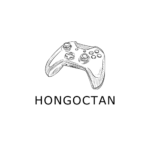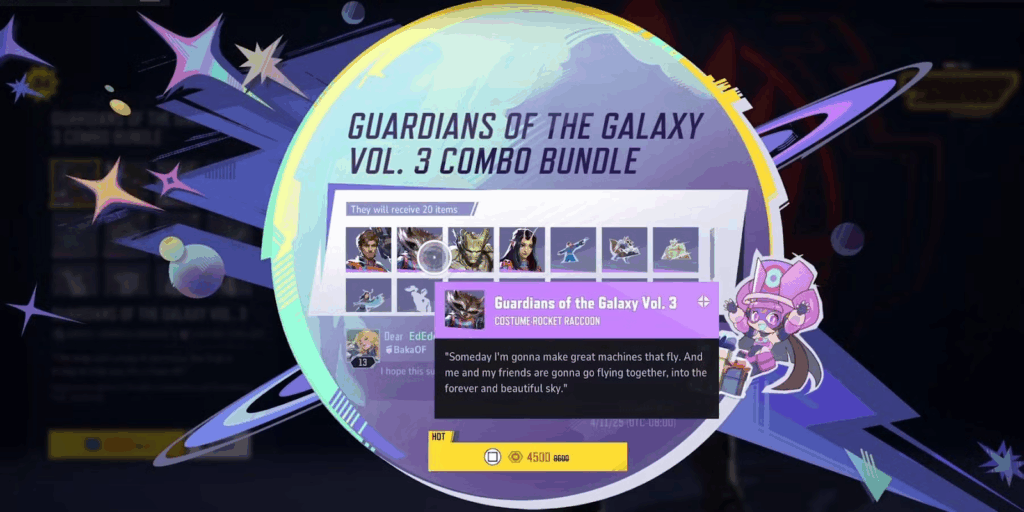Marvel Rivals has taken the gaming world by storm, bringing beloved heroes and villains into intense multiplayer battles. With Season 2’s introduction of skin gifting, players can now share their favorite character costumes with friends, adding a new layer of social interaction to the game.
This guide walks you through the complete process of gifting skins in Marvel Rivals. You’ll learn:
- Essential account requirements
- Step-by-step gifting instructions
- Important limitations and restrictions
- Strategic tips for maximizing gift value
Whether you’re looking to surprise a friend with a new Wolverine costume or share exclusive themed bundles, this comprehensive guide covers everything you need to know about the skin gifting system.
Understanding Skins and Gifting in Marvel Rivals
Skins in Marvel Rivals change how your favorite heroes look, making your gaming experience more exciting. These cosmetic upgrades can be small changes or complete redesigns of characters, allowing players to show off their personal style during matches.
To get a comprehensive overview of all the cosmetics available in the game, including skins, emotes, and more, you check this Marvel Rivals skins database.
Different Types of Skins
The game has various categories of skins:
- Main Hero Skins: Classic costumes that stay true to comic book origins
- Special Event Skins: Limited-time releases like the Hellfire Gala collection
- Seasonal Variants: Themed outfits tied to specific game seasons
- Exclusive Designs: Unique creations like the Patch Skin for Wolverine
Types of Cosmetics in Marvel Rivals
Marvel Rivals offers two types of cosmetic items:
- Individual Skins: These are single character costumes that can be purchased directly but cannot be gifted.
- Costume Bundles: These include multiple skins grouped together and offer a higher value proposition. They are eligible for gifting and often come with bonus items.
The reason behind the gifting restriction on individual skins is to encourage sharing within the community based on value. Costume bundles typically include complementary items such as emotes, sprays, or loading screens, making them more meaningful gifts for friends.
Players can find both individual skins and costume bundles in the Item Shop. Bundles are easily identifiable by a gift icon, indicating that they can be gifted to other players. The selection in the Item Shop is regularly updated, featuring new additions alongside popular skins from previous seasons.
Requirements for Gifting Skins in Marvel Rivals
Marvel Rivals sets specific requirements for players to access the skin gifting feature:
Account Level Requirements
- Players must reach Level 10 to unlock the gifting system
- This level requirement helps prevent misuse and ensures players understand the game mechanics
- New accounts need approximately 8-10 hours of gameplay to reach Level 10
Currency Requirements
Gifting skins requires Lattice currency exclusively. Other in-game currencies cannot be used for gifting:
- Units ❌
- Chrono Tokens ❌
- Battle Pass Points ❌
Account Status
Your account must be in good standing with no active restrictions or bans. Additionally, two-factor authentication must be enabled for security purposes.
The Lattice currency can be obtained through various methods such as direct purchase from the store, special event rewards, select in-game achievements, and limited-time promotions.
Step-by-Step Guide to Gift Skins in Marvel Rivals
Gifting skins in Marvel Rivals follows a straightforward process. Here’s a detailed breakdown of each step:
1. Access the Store
- Launch Marvel Rivals
- Click the Store tab in the main menu
- Select the Item Shop section
2. Choose the Gift
- Browse available costume bundles
- Look for the gift icon next to purchasable items
- Select your desired bundle
- Click the gift icon to initiate the gifting process
Note: While some players are facing issues with the pricing of costume customization, such as charging $6 just to recolor your costumes, others find it fairly priced according to recent discussions on Reddit.
3. Select Your Friend
- A friends list window will appear
- Search for your friend’s username
- Click on their profile to select them
- Note: You can only gift to players on your friends list
4. Add Personal Touch
- Write a custom message (optional)
- Maximum 100 characters allowed
- Your friend will see this message in their gift notification
5. Complete Purchase
- Review the bundle price in Lattice currency
- Check recipient details
- Click Send Gift button
- Confirm the transaction
Your friend will receive an instant notification and can claim their gift through their in-game Mailbox. The gifted bundle will appear in their inventory once claimed.
Pro tip: The gift icon only appears on eligible bundles. If you don’t see the icon, that particular skin cannot be gifted.
Limitations and Rules for Gifting Skins in Marvel Rivals
Marvel Rivals has strict rules for gifting skins to ensure fair gameplay and prevent abuse. Players can only send 3-5 gifts per day, depending on their server region and account status.

Which Skins Can Be Gifted?
The game has specific restrictions on which skins can be gifted:
- Item Shop Skins Only: Skins must be currently available in the Item Shop
- Bundle-Exclusive: Individual skins cannot be gifted separately
- No Special Event Items: These items cannot be gifted:
- Battle Pass rewards
- Competitive milestone skins
- Event-exclusive costumes
- Free Twitch Drop items
- Limited-time promotional skins
Important Rule: Non-Refundable Gifts
One important rule to remember is that all gifts are non-refundable. Once you send a skin gift, you cannot get it back. This policy applies even if:
- The recipient already owns the skin
- You selected the wrong friend
- The gift was sent by mistake
Before finalizing each gift purchase, the game will show a confirmation warning to remind you that skin gifts cannot be refunded. This system is in place to protect both the person giving the gift and the person receiving it, while also keeping the in-game economy of Marvel Rivals stable.
Tips for Effective Skin Gifting in Marvel Rivals
Smart timing and strategy can enhance your skin gifting experience in Marvel Rivals. Here are key tips to maximize value:
1. Track In-Game Events
- Watch for seasonal events like Hellfire Gala
- Look out for character-specific celebrations
- Note competitive milestone rewards to avoid duplicate gifts
2. Monitor Store Rotations
- Check the Item Shop daily for new releases
- Save Lattice currency for limited-time bundles
- Keep an eye on themed collections
3. Coordinate with Friends
- Create wish lists of desired skins
- Share upcoming purchase plans
- Avoid accidental duplicate gifts
4. Price Optimization
- Buy during special sales periods
- Compare bundle values versus individual prices
- Consider seasonal discount events
The Item Shop refreshes regularly with new offerings, including exclusive Patch Skin releases and themed collections. Staying informed about these updates helps you make strategic gifting decisions that benefit both you and your friends.
Conclusion
Gifting skins in Marvel Rivals creates meaningful connections between players while adding excitement to the gaming experience. The daily gifting limits encourage thoughtful sharing rather than excessive spending. This feature transforms simple cosmetic items into tokens of friendship and appreciation within the Marvel Rivals community.
Remember these key points for successful skin gifting:
- Stay within your daily gifting allowance
- Gift only available Item Shop skins
- Use Lattice currency for purchases
- Send personalized messages with your gifts
The skin gifting system brings the Marvel Rivals community closer together, making each match more enjoyable as players showcase their gifted costumes and celebrate their shared gaming experiences.